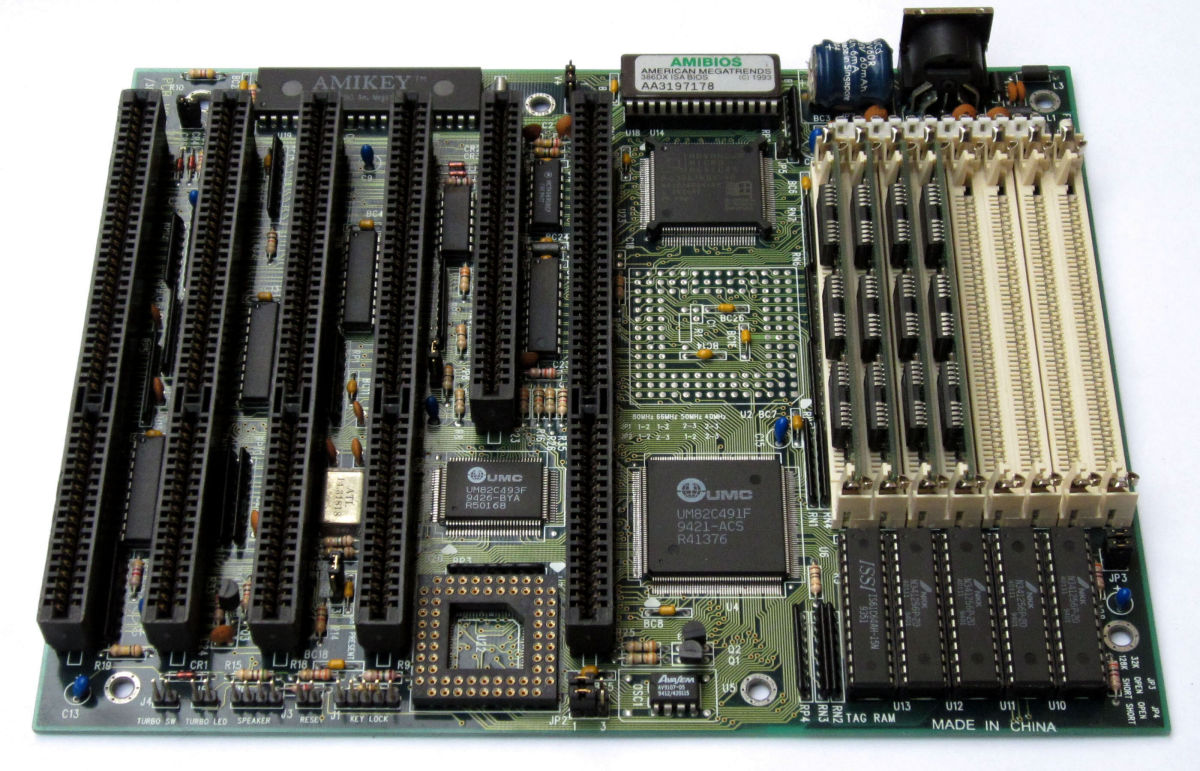SSD Technology: An Introduction to Solid State Drives

Solid State Drives are on the rise--if the trend continues, and it almost certainly will, SSDs will replace conventional hard drives in laptops and desktops in less than a decade. The only downside so far is a high cost, but lately the price tags have started to come down to acceptable levels even for the average consumer (as opposed to just professionals and performance geeks). Compared to hard drives, SSDs are much faster, completely silent and have no fragile moving parts--actually they have no moving parts whatsoever, unless electrons count.
In terms of behavior, consumer SSDs mimic hard drives in almost every way--the same interface is used (S-ATA and sometimes P-ATA) and the physical formats: 1.8, 2.5 or 3.5-inch equivalents of hard disk casings. Any operating system that wouldn't otherwise recognize an SSD can just treat it as a hard drive. (On a side note, there are also DRAM-based variants, PCI Express cards and more, but in the foreseeable future those will remain niche products).
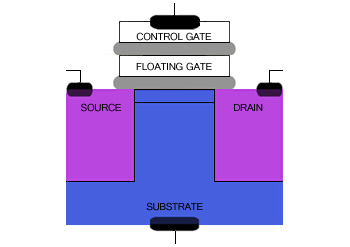
It's What's Inside That Counts
On the inside, however, a solid state drive has very little in common with a hard disk Most SSDs are built with a technique called NAND Flash (NAND being derived from the Boolean function "Not AND"). Flash memory is composed of transistor arrays, where each bit typically consists of a transistor called FGMOS, short for floating gate MOSFET. Mosfet in turn means Metal Oxide Semiconductor Field Effect Transistor, which is the most common type of transistor in electronics but has been modified in this case.
The floating gate part of FGMOS refers to a component in the transistor that is not conductive with the outside, but can be written to using a principle known as quantum tunneling, or tunnel injection. This means that an electron can penetrate the insulation to charge the transistor. Every cell that is written to then retains its charge until it is intentionally released using a "flash" of current (hence the name Flash memory).
A downside is that erasing NAND flash - in a process called tunnel release - is not as precise. The current in the transistors can't be erased on an individual basis, but needs to be cleared in 64, 128 or 256 kilobyte blocks. The extremely fast SSD access times compared to hard drives really help out here, and the problem can be mitigated further with various commands such as "garbage collection".
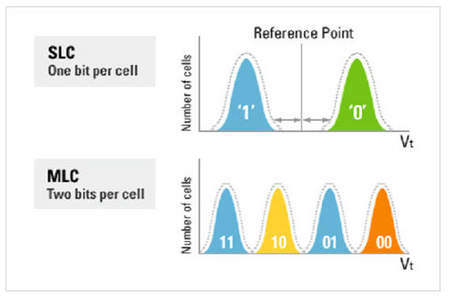
SLC vs. MLC SSDs
To make matters only slightly more complicated, there are two types of NAND memory chip technologies to keep track of - SLC (Single-Level Cell) and MLC (Multi-Level Cell). SLC-based drives are generally both faster, more reliable and much more expensive. However MLC drives have improved greatly over the last couple of years--especially in terms of read performance, but also durability.
The difference is actually pretty straightforward - an SLC can only exist in one of two states, low or high voltage. Consequently it can only hold one bit of data, a 1 or a 0. An MLC has more stages (usually four) and voltage can be increased gradually. In real-world usage, this means that an MLC-based drive can store data more densely (allowing for more storage space), but it also reduces performance because it's much more complicated to read and write to a multi-level cell compared to just the ones and zeros in a single-level cell.
The more complex a technology is on the component level, the greater the error rate in data management. Therefore, MLC needs more error handling built-in compared to SLC. Almost all flash drives have a full set of error-correcting techniques, and the more complex it is - the greater the performance reduction.
Wear Leveling and Durability
All solid state drives have a limited life cycle--a limited number of times that data can be written to it before it wears out. SLC drives have a distinct advantage here because the design itself limits the wear and tear on the cells, i.e., less current has to pass through when writing or erasing and less error correction is required. For this reason an SLC drive may have up to ten times the life expectancy of its MLC counterpart. With that in mind it's no surprise that most professionals prefer the former for heavy-duty uses like server storage.
To increase the life expectancy and reduce unnecessary wear, all SSDs have a feature called wear leveling. This is meant to reduce the number of times any single cell is written to by spreading out data across the drive. It's sort of like the opposite of defragmentation in hard drives and the reason why you must never, ever defragment an SSD. The only thing defragmentation does for an SSDs is reduce its performance and life span. New operating systems will disable defragmentation automatically, but older ones will not.

MLC Wins the Race
For the practical purpose of using an SSD in a normal laptop or desktop PC, there's really no reason to worry about its limited life span--especially when you consider that a hard drive is nearly always the first component to go in a computer. There's a good chance that the SSD will outlive your other computer parts by a fair margin. The vast majority of SSDs aimed at consumers today are MLC drives, and for good reason.
Despite all the mentioned disadvantages, it looks like MLC is the future of SSD technology. This is partly due to the fact that they cost less and store more data, but it's also thanks to massive improvements in manufacturing technology, new firmware and new features that make them both increasingly faster (the fastest SSD is MLC-based) and more reliable. Another recent addition is the TRIM command that solves the problem with performance deteriorating over time.
In all, the future looks bright for SSDs, even if conventional hard drives and solid state storage will likely co-exist with for many years to come.